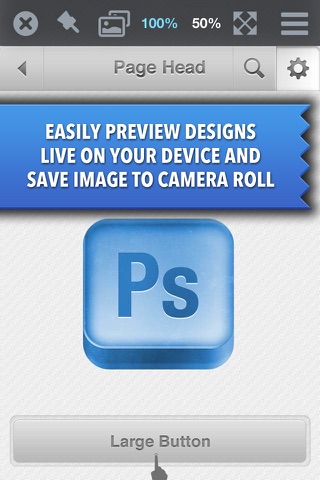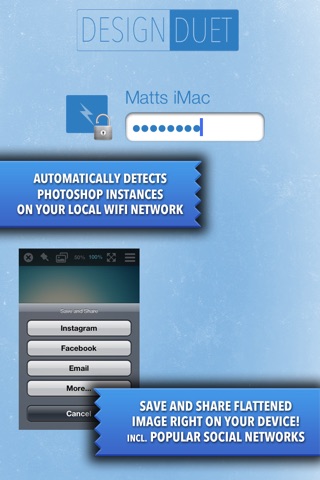Create and View your Photoshop Canvas Live on your iPhone over WiFi! Save to camera roll!
Design Duet connects your iPhone directly to Photoshop natively using Photoshop Remote Connections. Use the document presets to create your document using the standard retina display document size for iPhone 5, iPhone 4S, and iPhone 4 in both landscape and portrait mode. Changes made on your Photoshop canvas are automatically updated on DesignDuet to preview your designs.
Connect in two easy steps
1) Enable Remote Connections in Photoshop by clicking Edit > Remote Connections
2) Launch Design Duet, find your computer and enter your password.
Thats it! Now you can view how your design looks on your device.
About Design Duet:
- Automatically detects Photoshop instances running on your WiFi Network (no need to enter your IP address).
- Preview your Launch Images, App Store screenshots, App prototypes, and Mobile Photoshop designs easily on your device without having to export and transfer.
- Save preview image to your Camera Roll.
- Share flattened image via Email, SMS, and More (incl. Popular Social Networks)
- Contains Photoshop document presets for creating designs for the iPhone 5 and iPhone 4/S resolutions.
- Intuitive Interface.
- Easy to setup with simple instructions.
- Full screen viewer with 3 different zoom levels: 50%, 100%, and Aspect Fit.
- Works in Portrait and Landscape Mode.
- Works for previewing retina designs.
- Works over your local WiFi connection.
- PNG and JPEG preview modes.
- Remembers your Photoshop Remote Connection password for future use.
The app screen shows only the contents of your Photoshop canvas without any window chrome, and works independently of screen resolutions or configurations. No other desktop software to download! All you need is Design Duet and Photoshop!
Design Duet - Your Photoshop Canvas and Device Together In Perfect Harmony
NOTE: Requires Photoshop CS5 (12.0.4) or higher.